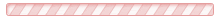
AirAsia Discussion
unable to book on airasia.com using linux. windows or apple laptop using chrome, firefox or safari websites - constantly getting PAge verification failures and it never completes ... sadly unable to book properly using proper website expedia because that doesn't include baggage allowance - is airasia still open for business? real pity we used before and it worked well at that time
Does anyone from Air Asia read this forum. Do many of us trying to make bookings cannot get past the Robot Slider. Air Asia ...SURELY you must be aware of this problem????
Airasia need to employ some good 'human' in their IT department, not some idiot who design this defect robot verification!
Guest Thomas : I seem to have solved it indeed: do not log in as Big Point member, forego the discount and the points, and then you can get past the verification slider. I've never logged in and ALWAYS get the * robot slider, that then doesn't work!
When need to slide to proof I am not a robot, why it give an error message B0
Airasia robot sliding verification is sucks,making many people not be able to be passed through and they seem not to border at all as they are making good profit, you can't book it you just go off and that's all!
I have spent 3 days trying to book a ticket!!! This robot verification system, (which is not necessary anyway), will not let me book. I have spent so much time entering all my details and a friends and choosing the flight etc..... only to be blocked as a robot!! I even went on to the chat line...I was 93rd in the queue!! I was patient and waited, but unfortunately the advise I was given, still did not work. What a waist of time. This airline really needs to get its act together. They're must be thousands of people who just give up and choose another airline. AirAsia must be losing a lot of money. I hope they have a lot of savings in their account otherwise they will simply go bust fairly soon!
SOLVED! To get past the robot verification slider, do not log in, do not use existing card details, etc. Just do your booking as a newcomer, or guest. You will not get the couple dollars discount, you will not get your points (at least not during the booking), but you can purchase you flight...
I seem to have solved it indeed: do not log in as Big Point member, forego the discount and the points, and then you can get past the verification slider.
I have the same issue with the robot verification slide, which keeps crashing my booking. I have been trying for 2 days, with different computers, browsers, etc. Nothing helps. I am logged in as Big Points member, I will now also try to book as a non-member (and forgo any discount), to see if it works. Has anybody found a trick to get past the slider?
Your slide verification don't work ! I can't valid my booking forms !!! 3 times !!! I try an other company ?!
i was booking a ticket to osaka and it said the booking failed and my card in invalid but did ask me to enter a new card number but i was charged instead. what should i do? i was charged twice!
still a shitty website, not working due the slider........stupid Air Aisa management
As I am a member of Big Points Air Asia, I think I quit this Big (disap)Point. Try to book since days. Ends up with the fantastic new invention of the idiotical slider.... I changed my planned flights for Australia from Air Asia to Garuda. I guess there is a lot of money now "sliding" out of their pockets.
Your slider is terrible. Fix it please. Or at least tell us how to do it properly...
I was try to book flight about month ago for my friend. Because slider it did not work. I toke another flight company. Now I try to book flight for my self and Slider does not work. I'am not Robot. I used to use AirAsia., but looks like must change flight company because, website not working. And yes I do know how to use computer. I have newest firefox browser... Problem is on that side and problem been already too long... FIX IT plz
What's with the stupid slider? Get a proper webpage company to do the right job. Bloody hell shameful. Kiss * boss you have.
When are you going to get rid of the stupid slider???? * don't work at all. Most annoying !!!!
Only fair. Will do the same. Guest : Same pb as many guests..my godness..i wrote a message to the costumers support..They never answered!Anyway i fly with Thai Airways now.Good prices and amazing services!Airasia bye bye!
You are funny. Shall we also repair their website as well? Could their management seriously consider the matter? Guest : This works!! Using Opera and changing the VPN is what does it! Seriously try it! I tried 30 times before and only this way worked!! Guest : This maybe of some help. I struggled for two days when trying to book a flight; App continuously failed at the payment stage & I couldn't get past the robot despite trying different browsers, PC's, a Mac & an iPhone. I finally succeeded by doing the following. Downloaded the Opera browser, turned on Opera's built in VPN, set my location as Americas & changed payment currency to the country of the flights origin (Korean Won in this case). This enabled me to pass the robot verification & book the flight. I don't know if it was either the VPN, currency or a combination of both. I do know that I tried using Asia as my location without success (though I didn't try Asia & Korean Won as a combination).
Very poor experience with my first visit on the website. I’m asked to slide a security tool that does not work. Fed up. Booking with Malaysia Airlines. A bit more pricey but all inclusive, food, luggage, miles.... and the website works.
Guest : This works!! Using Opera and changing the VPN is what does it! Seriously try it! I tried 30 times before and only this way worked!! Guest : This maybe of some help. I struggled for two days when trying to book a flight; App continuously failed at the payment stage & I couldn't get past the robot despite trying different browsers, PC's, a Mac & an iPhone. I finally succeeded by doing the following. Downloaded the Opera browser, turned on Opera's built in VPN, set my location as Americas & changed payment currency to the country of the flights origin (Korean Won in this case). This enabled me to pass the robot verification & book the flight. I don't know if it was either the VPN, currency or a combination of both. I do know that I tried using Asia as my location without success (though I didn't try Asia & Korean Won as a combination).
Same pb as many guests..my godness..i wrote a message to the costumers support..They never answered!Anyway i fly with Thai Airways now.Good prices and amazing services!Airasia bye bye!
Guest : Oh my God how much money must airaisa have lost by now just because they do not manage do run a proper Robot verification! Unbelievable! totally agree with you, maybe the top management should have considering to overhaul the whole online booking system.
So annoying!! I can't push through because of that freaking page verification!!!
Guest : For now use their Apps it is working. What if they recently added a certain city in the website but in the mobile app it's not available?
airasia deserves to crash and burn for their horrible website and ideas WHY would you even put a robot verification there?? more importantly, WHY WOULD IT TAKE YOU THIS LONG TO FIX THIS PROBLEM
Oh my God how much money must airaisa have lost by now just because they do not manage do run a proper Robot verification! Unbelievable!
same problem as person below verification slider then nothing you better get it sorted or the business will lose lots of money how can company not test sytems before going live
Been trying to book flights for 3 days now. Each time I get to verification slider and that's it. Tried many browsers and even the mobile. All to no avail.
Big problem with verification slider. Get "Network error, please retry". I have already gone to another airline for one of my sectors. Air Asia, you must do something about this. This must be costing you big time.
Same problem. Verification slider does not work and I get Network error, please retry. I cannot believe that Air Asia are ignoring this. I have now gone to another airline for one of my sectors. Must be costing them big time
Been trying to book. Verification slider not working. It says "Sorry, something wrong (BO)". Please fix this soon so we can book flights with you. Thanks.
if you cant solve this problem . please stop this website and airlines too,,,
Airasia, can you say somethings, your robot slider is not working. what can I do? I have been tried for the last 3 hours, idiot!!!!!
i went to pay for my ticket and click purchase then it said Error occurred no session state and the payment has not gone through
I cannot book and pay for my flight. I have been trying for 12 hours.
Trying to book air Asia flights with (several) UK credit cards and visa cards. At the payment stage the processing icon spins until session times out...how can I get around this? Is it possible the payment has been made with no confirmation?
This is very annoying. I have seen the report since a year ago. Yet, AirAsia engineers cannot fix it. You should fire them out of your company. Very annoying system.
This works!! Using Opera and changing the VPN is what does it! Seriously try it! I tried 30 times before and only this way worked!! Guest : This maybe of some help. I struggled for two days when trying to book a flight; App continuously failed at the payment stage & I couldn't get past the robot despite trying different browsers, PC's, a Mac & an iPhone. I finally succeeded by doing the following. Downloaded the Opera browser, turned on Opera's built in VPN, set my location as Americas & changed payment currency to the country of the flights origin (Korean Won in this case). This enabled me to pass the robot verification & book the flight. I don't know if it was either the VPN, currency or a combination of both. I do know that I tried using Asia as my location without success (though I didn't try Asia & Korean Won as a combination).
Thanks , AirAsia...for your slider issue....as a foreign tourist in Malaysia I have just realised there is one more Airline who offer flights here...Malindo I coming